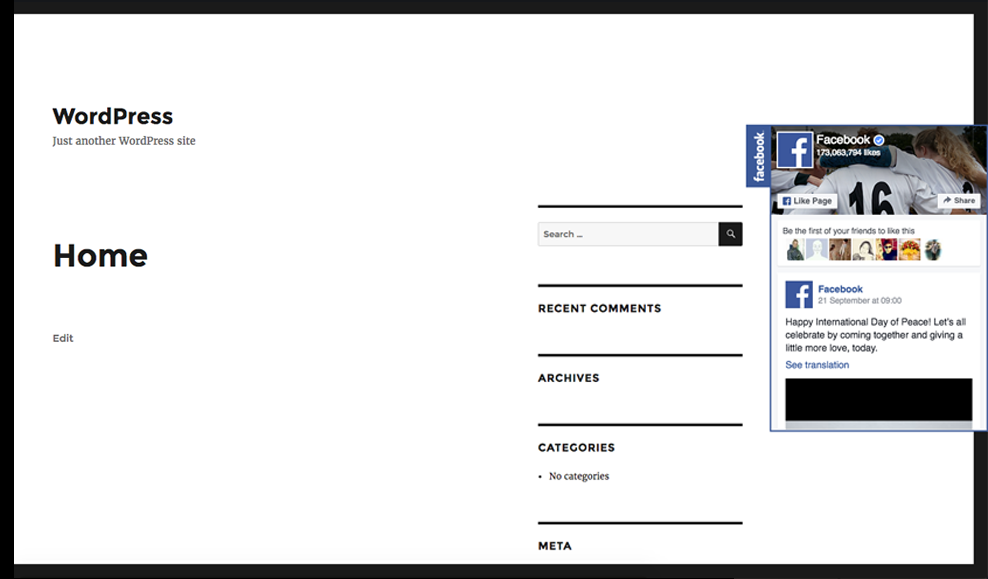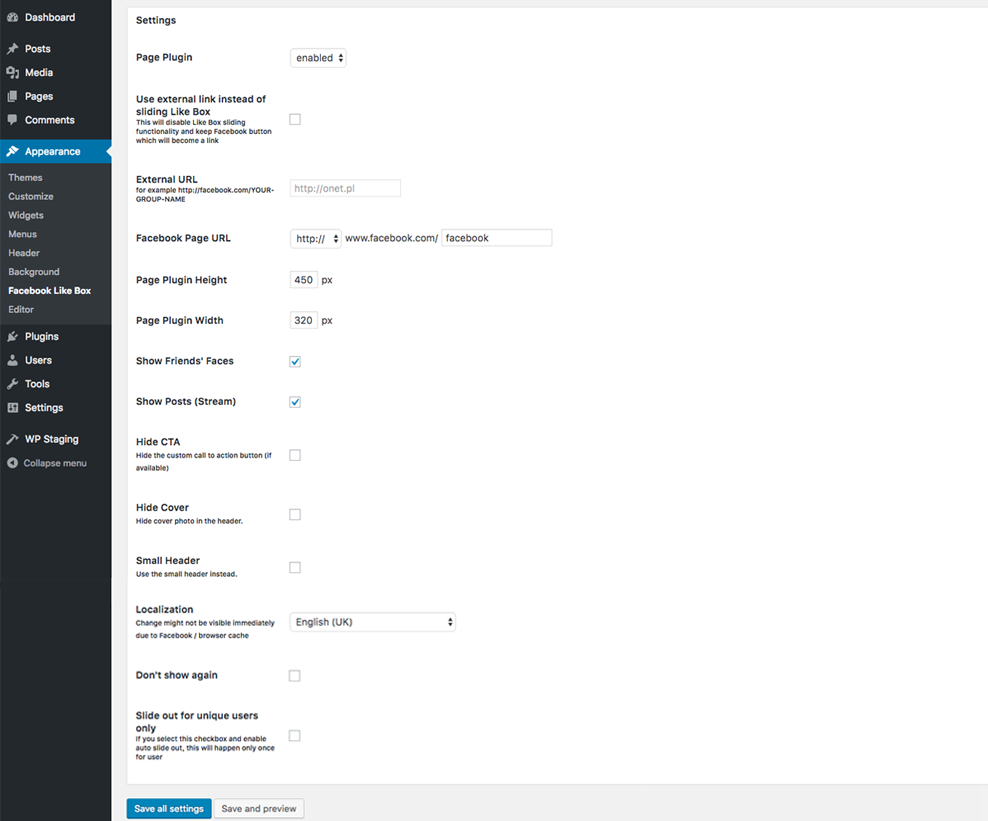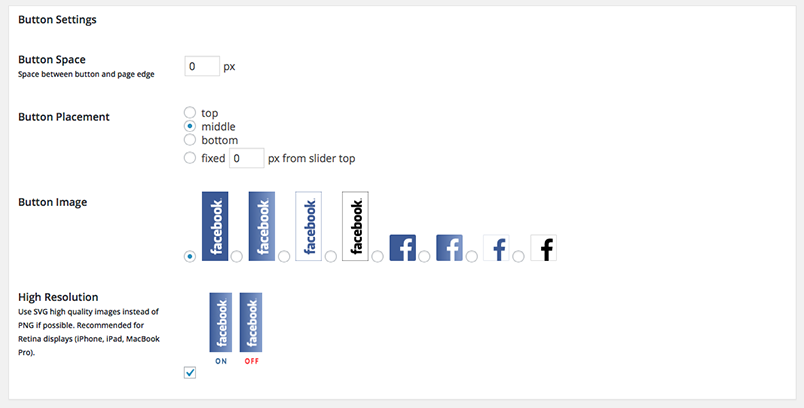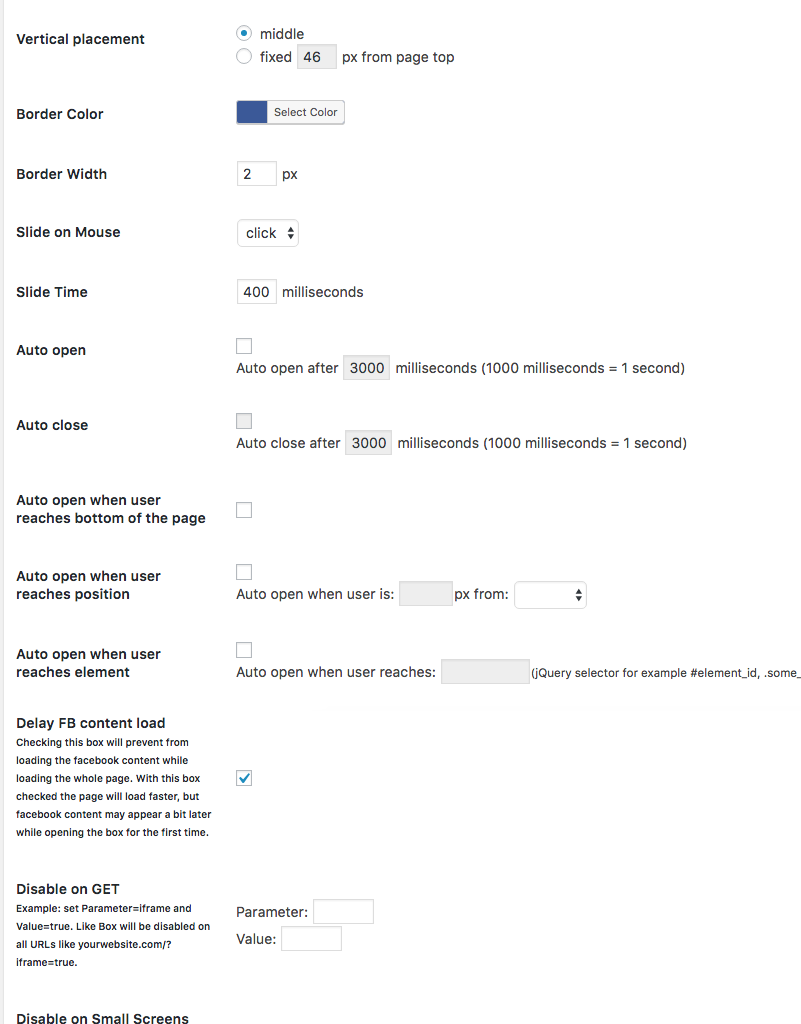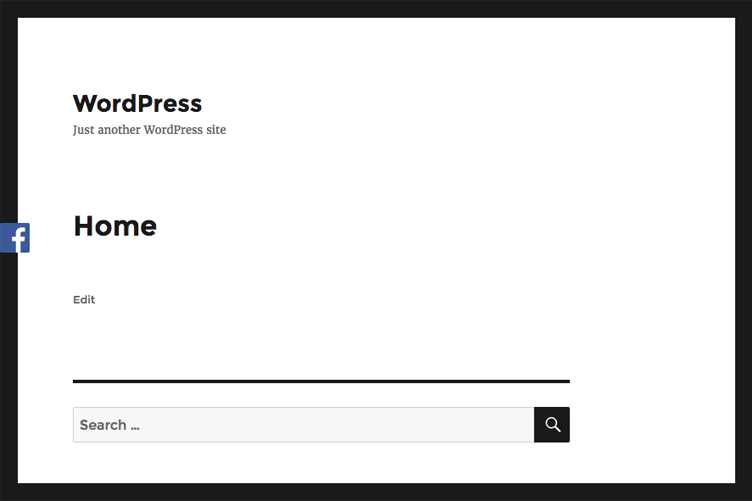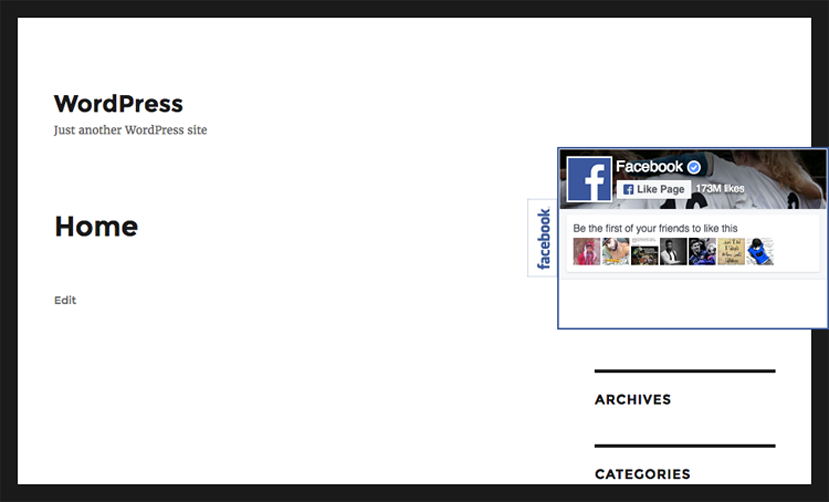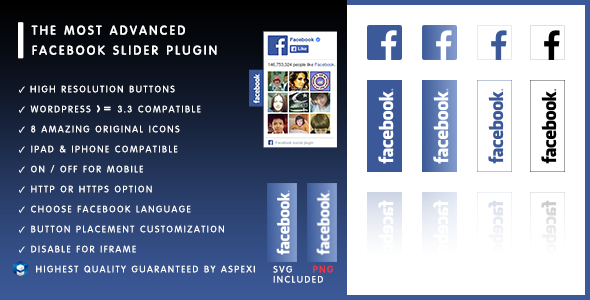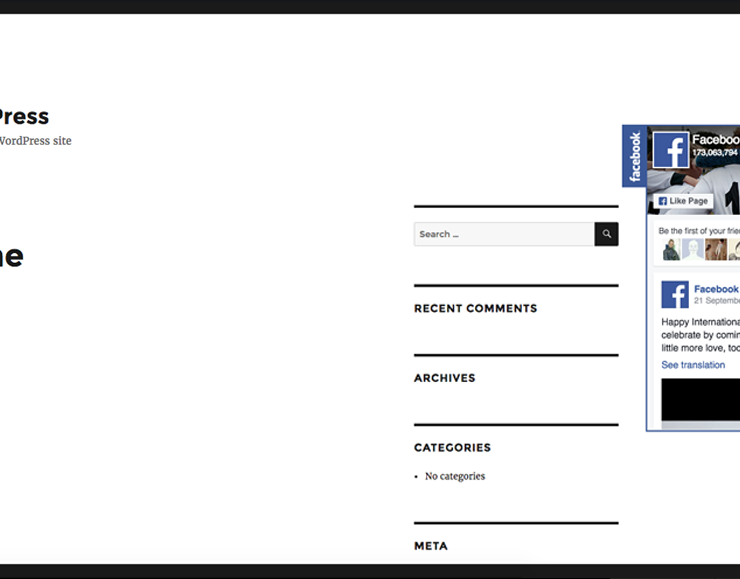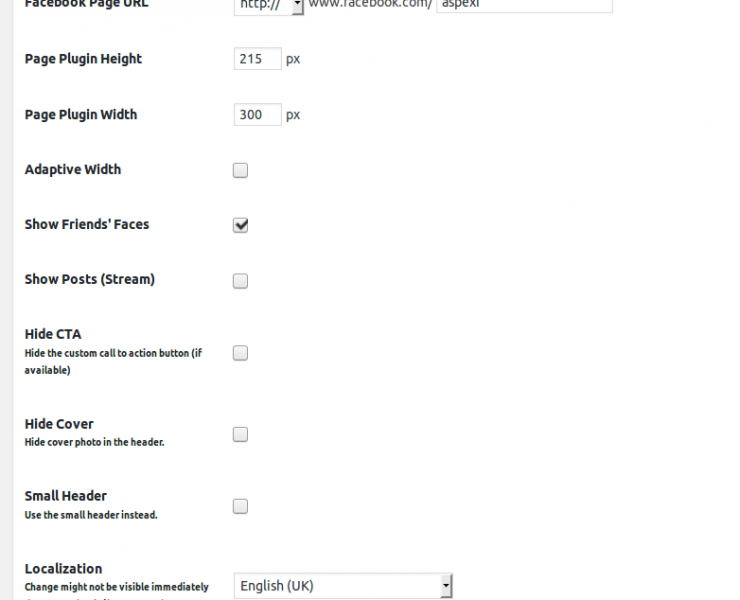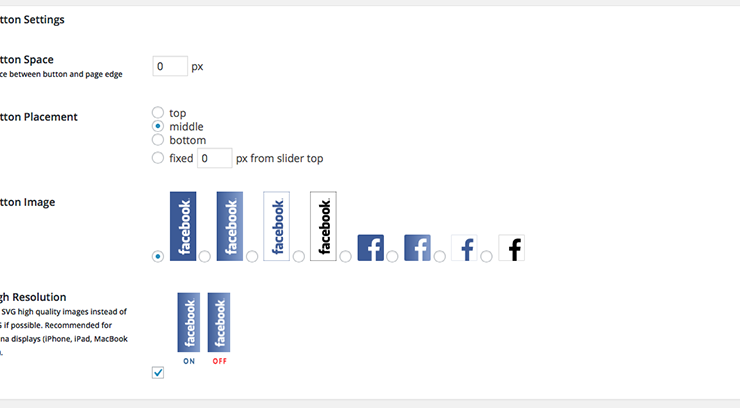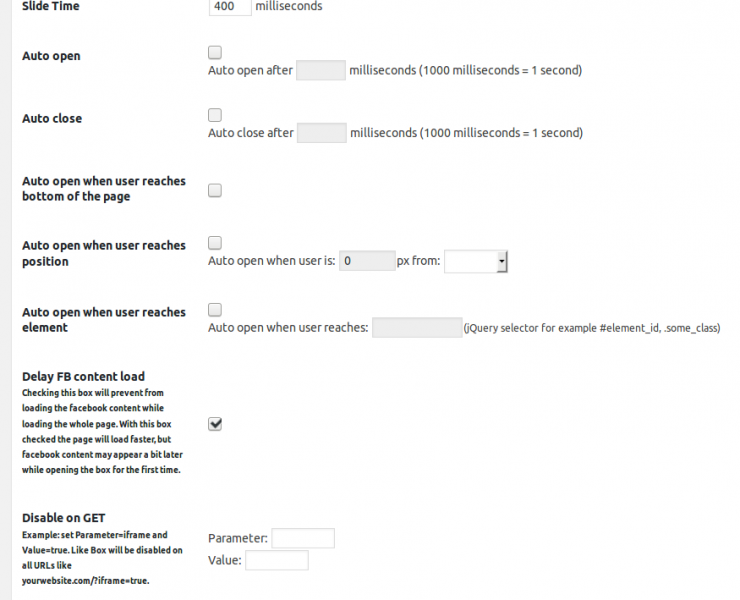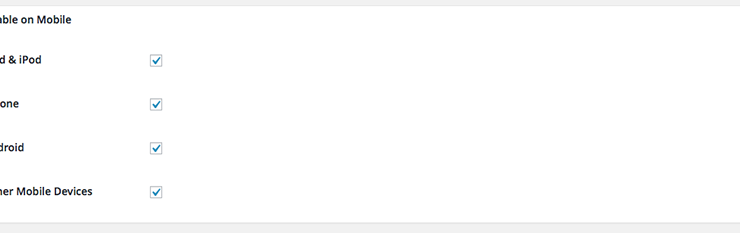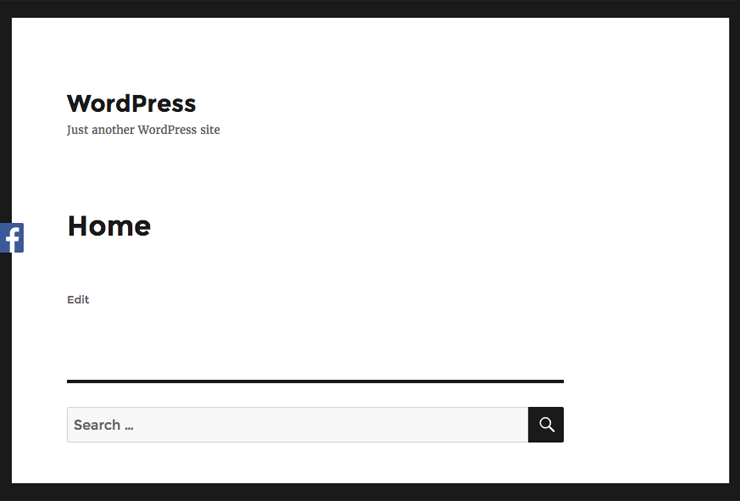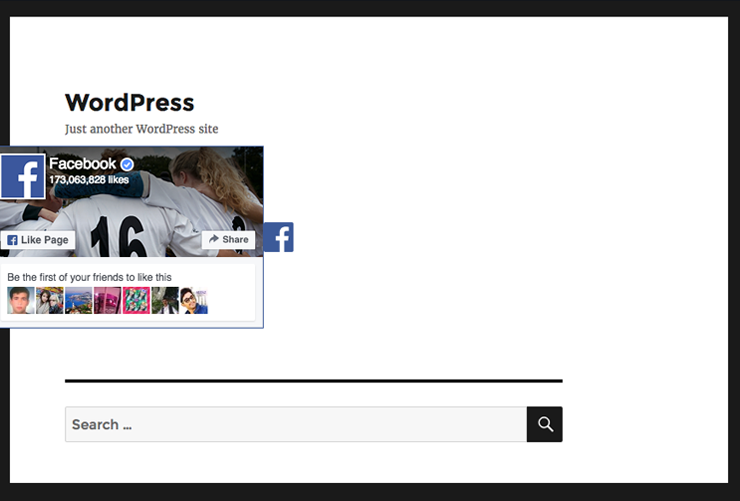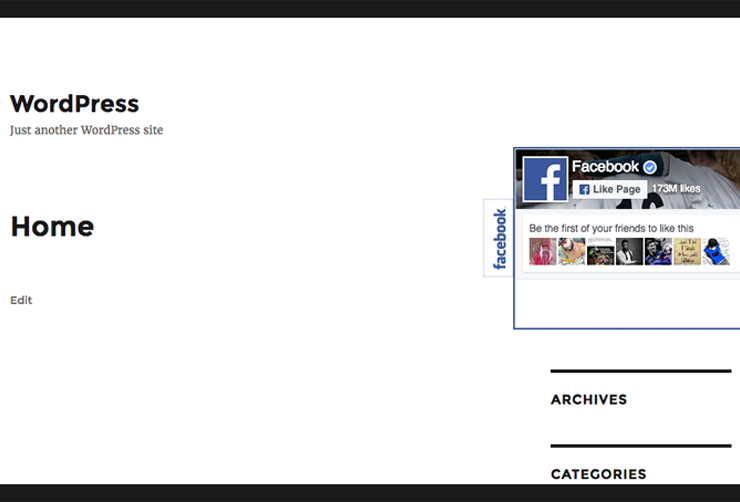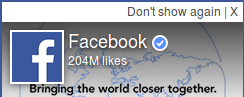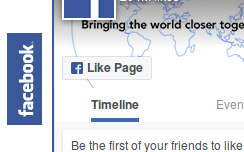Aspexi Page Plugin (formerly Like Box) Slider HD is probably the most advanced Facebook Page Plugin WordPress plugin. Very easy installation and quick support.
- NEW Animate on page load
- NEW Facebook Page Tabs enabled (Timeline, Events, Messages)
- NEW Adaptive width
- NEW Use external link instead of sliding Like Box
- Compatibility from: WordPress 3.0
- Tested up to: WordPress 5.2
- Tested on: Internet Explorer 9, Internet Explorer 10, Internet Explorer 11, Firefox, Chrome, Chromium, Safari, Opera, Android, iPad, iPhone.
- Current version: 2.1.14 premium, 2.1.14 free
Free version
- Facebook Page Plugin (formerly Like Box) Slider
- Page Plugin (formerly Like Box) for any Facebook page
- Choose facebook language
- iPhone / iPad compatible
Premium Version
- Facebook Like Box Slider HD
- Page Plugin (formerly Like Box) for any Facebook page
- Choose Facebook language
- iPhone / iPad compatible
- High resolution buttons (SVG files included)
- 8 amazing original icons / buttons
- qTranslate compatible
- mqTranslate compatible
- Polylang compatible
- On / off for mobile
- http or https option
- Button placement customization
- Disable for iframe
- Enable / disable friend’s faces
- Set number of connections
- Show posts
- Force wall
- Hide CTA
- On / off Facebook header
- Set button space from page edge
- Horizontal placement (left / right)
- Vertical placement (center / fixed)
- Set Page Plugin (formerly Like Box) height & width
- Facebook color scheme (light / dark)
- Set border color & width
- Slide on mouse hover / click
- Set slide time
- Single domain license
- Disable on small screens
- Load widget on page load / on slideout
- Auto open option
- Auto close option
- Auto open when user reaches bottom of the page option
- Auto open when user reaches position
- Use external link instead of sliding Like Box
- Slide out for unique users only
- Don’t show again
- Facebook Page Tabs enabled (Timeline, Events, Messages)
- Adaptive width
- Animate on page load
- Disable on Pages / Posts
- Disable on Archives
- 1-Year updates and support
- 30-Day Money-Back Guarantee

Do you have issues with payment? Contact us.
After Purchase
You will receive License Code in confirmation email. After plugin installation please put it in plugin configuration page and click Activate License. For support please contact us.
Installation
You will receive download link in confirmation email. Before plugin installation please remove the Free version of the plugin if installed. To install Pro version please follow these guidelines.
Terms & Conditions Contact Us Home
Reviews
Your review is awaiting moderation.
Great service. Looks good and I have reactivated it on several sites. Thanks.
Overall, it’s definitely worth the money if I do say so myself. ^_^
qucik support, great service, I wish all WP related companies were like Aspexi
Excellent plugin and really helpful support. This Facebook like box plugin looks way tidier than others I’ve seen for the simple reason that it tucks away to one side of the website and slides out when you hover over the FB icon. I used the free version at first but I wanted more options so I upgraded to the paid version which is excellent value for money. The plugin support I received was based on my individual requirements as I wanted something slightly more bespoke and I’m very happy with the end result!
Awesome! Highly recommend the Pro version. Very easy and slick and support is very expedient and helpful, too.
You must log in and be a buyer of this download to submit a review.